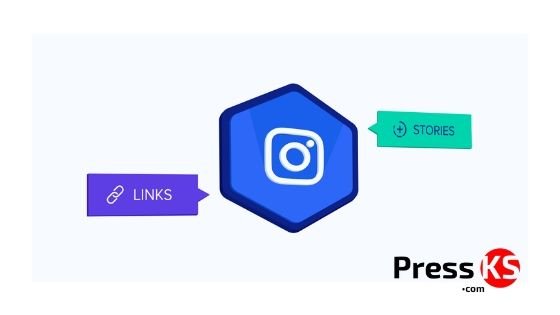how to add links in Instagram Stories
Instagram Stories are having a lot of success, and little by little they receive various improvements. Now we are going to see how to add links in Instagram Stories, that take your followers to the website you prefer. Instagram has always greatly restricted the use of external links, but with the Stories, it seems that it will adopt a more open attitude.
In the first major update of Instagram Stories came the option of incorporating links in these collections of photos and short videos that disappear after 24 hours. However, the links in the Stories could only be placed by the verified accounts, and many wondered how to add links in Instagram Stories without having the profile verified, which are reserved for public figures.
Well, now the links in the Stories are reaching all users, without needing to be verified. Of course, at the moment an official announcement has not been made, and the option to put links is only shown on the Instagram of some lucky ones. We do not know if a gradual deployment, or an experiment with certain accounts, is being carried out.
Some, however, have already seen an icon of a chain appear (for the “links”) to include a link when posting. For example, in the Twitter of the user @pressksnews we find a capture that illustrates how this option is:
how to add links in Instagram Stories
To put links on Instagram Stories do the following:
- Enter your Instagram profile and create a story, to try you can take a simple photo.
- Above all and as you see the previous image, you should see the “two clips” icon, which is what allows you to put a URL in your story. If it does not appear, it is not yet available in your profile and therefore you cannot put links in your Instagram stories yet.
For now, few people have this type of links on Instagram Stories without a verified account. Instagram was, in principle, a photo-oriented social network, so the links were secondary.
As it grew and became popular, it maintained the restrictions on the links (only admitted in the biography of the profiles) because that favors its advertising business, while adding options such as the possibility that our photos can only be seen by those we want.
You already know how to add links in Instagram Stories, although you will have to wait for the option to be enabled in unverified accounts. Now that Instagram collections allow us to organize our favorite photos, these links in the stories further expand the possibilities.