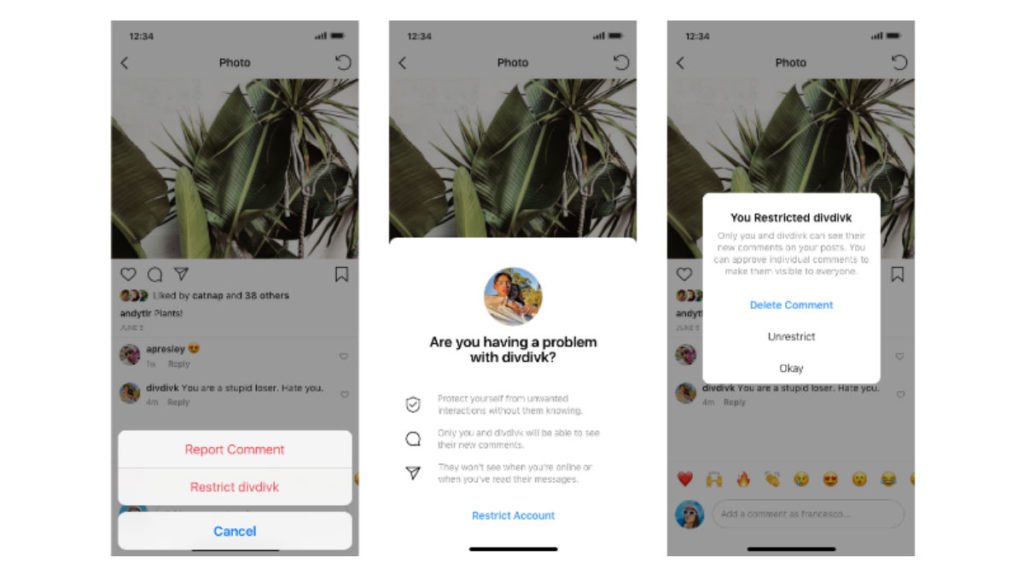How to Restrict Instagram Followers and How to Use It?
Instagram has launched a new feature “RESTRICT”, as nowadays Instagram has become a forum for bullies, trolls and being blemished by the haters with their damnable comments and memes.
Recent surveys publicized that teens are being bullied and harassed by strangers, to suppress all these stuff, Instagram came out with this feature.
This feature enables users to restrict people in spite of blocking. Now, for an individual, it is very hard to block someone, when they are part of their social circle. So you can use this RESTRICT” feature. It is very similar to the mute feature on Twitter.
Strangers can comment on your post, tag you, the message you, but you won’t be notified by their activity and everything will be hidden everywhere on Instagram. Isn’t this a cool feature? Like you can mute them everywhere.
Things that will be improved after you restrict:
-
- COMMENTS: Comments posted by the harassers can only be seen by them. Neither you nor your followers will be able to see it unless you tap on “See Comments”, and it’s your call to make it visible to everyone or to delete or ignore it.
- DIRECT MESSAGES: when you receive a message from the restricted accounts, it will directly go to the “Message Request” and hence you won’t be notified. However, if you choose to read them, your bullies will never know whether you read it or not
- NOTIFICATION: You won’t be notified with any comments, tagged photos, direct messages, media posted by the restricted accounts.
HOW TO USE THIS “RESTRICT” FEATURE
- Open the profile that you want to restrict, tap on the 3-dot on the top right corner, a menu bar is popped then click on ” restrict”.
- Next, it will evoke a dialog box recapitulating the changes, then tap on the “Restrict Account” button and you are done.
- Instagram has taken a great step in eliminating harassment, bullies that made people suffer mentally.
Being in a Social platform is now becoming safer than before and that is really great!!!!!
Hope joyed our Article- How to Restrict Instagram Followers! Follow us for more updates.